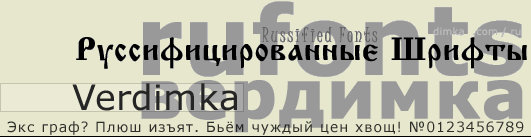
why?
Implementation of fonts and encoding in various programs for MS Windows is done differently.
Because of that many Russian fonts do not work correctly. Basically problem comes down to this dilemma:
Some fonts work only in microsoft programs like Word and do not in Adobe Photoshop. There are several workarounds.
One can play with registry settings for default codepage font setting or use different fonts in different programs.
I find this very inconvenient and inflexible.
To resolve this situation I created a new True Type Face font — Verdimka
Verdimka is very very similar to Verdana, that is widely used on the internet.
However it would display correctly all Cyrillic characters both in MS Word and in Adobe Photoshop. Vast majority of the other programs would work too. Basic Latin characters should display as normal.
Download
You can download it free. You can redistribute it if you make a link to this page.
 verdimka-fonts-v1.zip contains four ttf files: Regular, Bold, Italic and Bold Italic. [330 kb]
verdimka-fonts-v1.zip contains four ttf files: Regular, Bold, Italic and Bold Italic. [330 kb]
Unzip and copy them to system fonts folder. You'd have to restart open applications to be able to use it.
I did not have a chance to test is extensively, so if you find any problems, please let me know; I will try to fix it then.
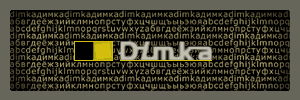
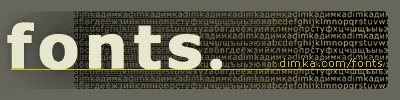
![]() ::
:: 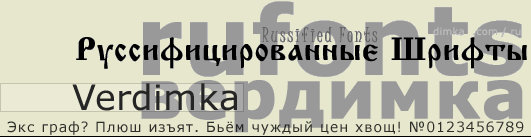
 verdimka-fonts-v1.zip
verdimka-fonts-v1.zip